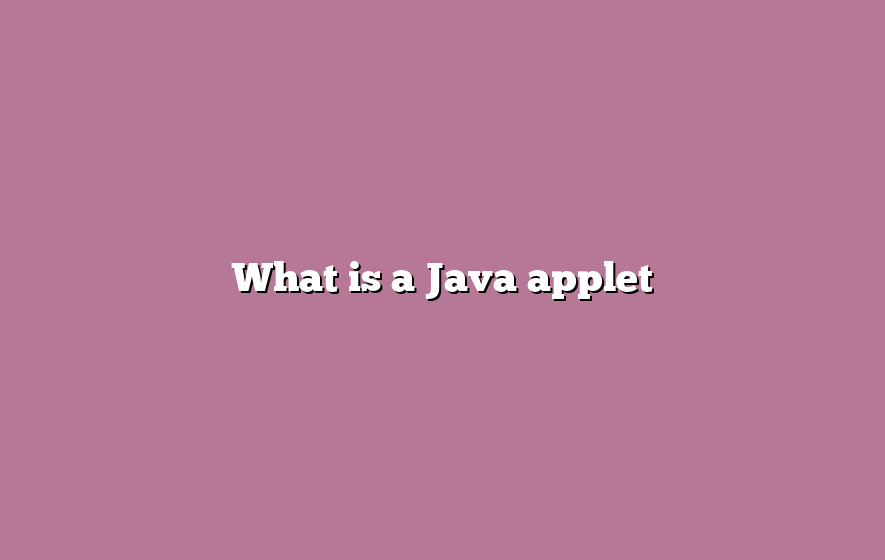Java applets have played a significant role in web development, particularly during the early days of the internet. In this article, we will explore the concept of Java applets, their benefits and drawbacks, common use cases, and how to create them. Whether you are a beginner or an experienced developer, understanding Java applets can enhance your knowledge of web technologies.
Introduction
When the World Wide Web was in its infancy, static HTML pages dominated the online landscape. However, with the emergence of Java, dynamic and interactive content became possible. Java applets were one of the early solutions that allowed developers to embed small applications within web pages.
Definition of Java Applet
A Java applet is a small software program written in Java programming language. Unlike standalone Java applications, applets are designed to run within a web browser with the help of a Java Virtual Machine (JVM). They provide a way to add interactivity and functionality to web pages by executing client-side code.
How Java Applets Work
Java applets work by being embedded within an HTML document. When a user accesses a web page containing a Java applet, the browser downloads the applet’s bytecode and executes it within a secure sandbox environment. This sandbox restricts the applet’s access to the user’s system resources, ensuring security.
Advantages of Java Applets
Java applets offer several advantages. Firstly, they provide platform independence, allowing applets to run on any device with a Java Virtual Machine. Secondly, applets are highly interactive, enabling developers to create engaging user experiences. Additionally, Java’s robust security model ensures applets operate within a secure environment.
Disadvantages of Java Applets
Despite their early popularity, Java applets have some disadvantages. One major drawback is their declining support in modern web browsers due to security concerns. Additionally, applets may have slower load times compared to other web technologies. Moreover, applets require users to have a Java Virtual Machine installed, which can be a barrier to entry.
Common Uses of Java Applets
Java applets have been used for various purposes. They were often employed for interactive games, multimedia presentations, data visualization, and even scientific simulations. Applets provided a way to deliver rich content and interactivity to users directly within their web browsers.
How to Create a Java Applet
Creating a Java applet involves writing Java code, compiling it into bytecode, and embedding it within an HTML document. Developers need to define the applet’s structure, behavior, and appearance through programming. Numerous development environments and libraries are available to simplify the process of creating Java applets, such as Eclipse, NetBeans, or IntelliJ IDEA.
To create a Java applet, you would typically start by defining the applet’s class, which extends the “Applet” class provided by the Java platform. Within this class, you can override certain methods, such as the “init()” method to initialize the applet, the “start()” method to start its execution, and the “paint()” method to handle graphical rendering.
Once you have written the Java code for your applet, you need to compile it into bytecode using a Java compiler. This generates a “.class” file that can be executed by the Java Virtual Machine.
After compiling the applet, you can embed it within an HTML document using the “applet” tag. Within this tag, you specify the applet’s attributes, such as its width, height, and the location of the compiled bytecode file. When the HTML page is loaded in a browser that supports Java applets, the applet will be executed and displayed within the designated area of the web page.
Security Considerations for Java Applets
Security is a crucial aspect to consider when working with Java applets. Applets operate within a restricted environment known as the “sandbox” to prevent unauthorized access to the user’s system. This sandbox enforces security measures, such as limiting file system access and network connections, to ensure applets cannot perform malicious actions.
However, over time, security vulnerabilities have emerged in Java applets, leading to their decreasing popularity. Many modern web browsers have dropped support for Java applets or require users to explicitly grant permissions to run them. It is essential to stay updated with the latest security patches and recommendations to mitigate potential risks when using Java applets.
Java Applets vs. Java Applications
It is important to differentiate between Java applets and Java applications. While both are written in Java and can provide similar functionalities, they have distinct differences in their deployment and execution.
Java applets are designed to be embedded within web pages and run within a web browser. They are typically used for adding interactive elements to websites and delivering rich content directly to users. On the other hand, Java applications are standalone programs that are executed on a user’s machine outside the browser environment. They have greater access to system resources and are not subject to the restrictions imposed on applets.
The Future of Java Applets
With the advancements in web technologies and the increasing focus on security, the popularity of Java applets has waned in recent years. Many modern web platforms and frameworks provide alternative solutions for creating interactive web experiences, such as JavaScript frameworks like React or Angular.
While Java applets may not be as prevalent as they once were, there are still legacy systems and applications that rely on them. If you encounter a Java applet in your web browsing experience, it is important to ensure that your browser and Java Virtual Machine are up to date to minimize potential security risks.
Conclusion
Java applets were a pioneering technology that enabled developers to create interactive and dynamic content within web pages. However, due to security concerns and the evolution of web technologies, their usage has declined in recent years. While they may not be as widely used today, understanding Java applets can provide valuable insights into the history and evolution of web development.
In conclusion, Java applets were instrumental in pushing the boundaries of web interactivity, but their relevance has diminished over time. As the web continues to evolve, developers have embraced alternative technologies that offer greater security, performance, and ease of use. Nonetheless, the legacy of Java applets remains an important milestone in the development of web technologies.
FAQs
FAQ 1: Are Java applets still widely used?
No, Java applets are no longer widely used in modern web development. Due to security concerns and the emergence of more efficient and secure web technologies, the popularity of Java applets has significantly declined. Many modern web browsers have dropped support for Java applets, and developers have shifted towards alternative solutions like JavaScript frameworks and HTML5 technologies.
FAQ 2: Can Java applets run on mobile devices?
Java applets are not supported on most mobile devices. Mobile operating systems and web browsers have moved away from supporting Java applets due to security considerations and the availability of more optimized and platform-specific alternatives. If you encounter a Java applet on a mobile device, it may not function properly or may not run at all.
FAQ 3: Are Java applets secure?
Java applets have faced significant security concerns in the past. Exploits and vulnerabilities in the Java applet security model led to numerous security breaches, prompting the industry to shift away from using applets. As a result, many modern web browsers have disabled or restricted the execution of Java applets by default. It is recommended to avoid using Java applets and consider more secure alternatives for web development.
FAQ 4: What are some alternatives to Java applets?
Several alternatives have emerged to replace Java applets in modern web development. Some popular alternatives include:
- JavaScript: JavaScript is a versatile scripting language that runs directly in the browser. It offers extensive support for interactivity, dynamic content, and user interface enhancements.
- HTML5: The HTML5 standard introduced new features and APIs that provide native support for multimedia, animations, and interactivity, reducing the need for plugins like Java applets.
- WebAssembly: WebAssembly is a binary instruction format that allows running high-performance code in web browsers. It provides a way to execute languages like C, C++, and Rust efficiently, opening up new possibilities for web applications.
- Native mobile apps: For mobile platforms, developing native apps using languages like Java (Android) or Swift (iOS) provides better performance, security, and access to device-specific features.
FAQ 5: How can I learn to create Java applets?
While Java applets are no longer a popular choice for web development, if you are interested in learning how to create them, you can start by familiarizing yourself with the basics of Java programming. Understand core Java concepts, such as classes, objects, and inheritance.
Next, explore the Java applet lifecycle, which includes methods like “init(),” “start(),” and “paint().” Learn how to embed applets in HTML documents and understand the security considerations involved.
Numerous online resources, tutorials, and books are available to help you learn Java applet development. However, it’s essential to note that focusing on more contemporary web technologies like JavaScript, HTML5, and CSS will provide a broader skill set for modern web development.