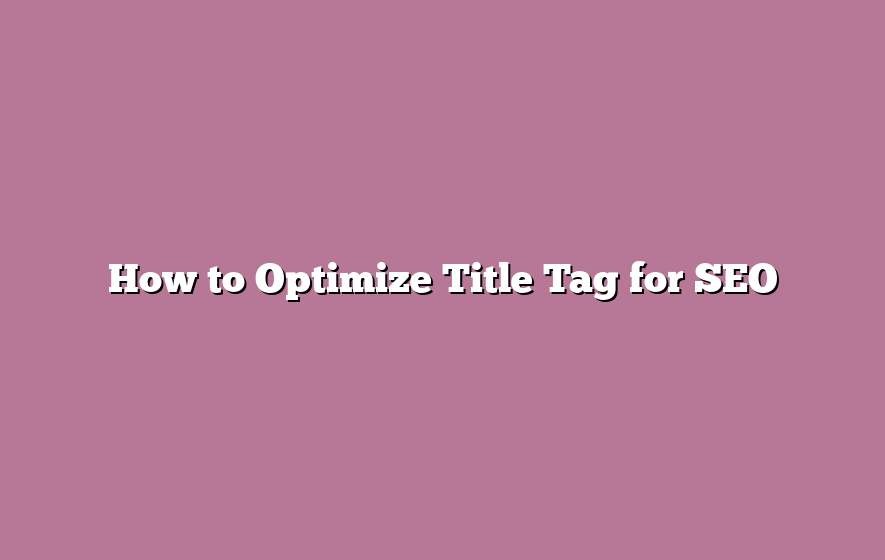When it comes to search engine optimization (SEO), one crucial aspect that often gets overlooked is optimizing the title tags of web pages. Title tags play a significant role in helping search engines understand the content of a page and determine its relevance to users’ search queries. In this article, we will explore the best practices for optimizing title tags to improve your website’s SEO performance and increase organic traffic.
Understanding Title Tags
Title tags, also known as HTML title elements, are an essential part of web page coding. They appear as clickable headlines in search engine results and are displayed at the top of a browser’s window or tab. Title tags provide a concise and accurate description of the content on a webpage.
Importance of Title Tags for SEO
Title tags hold significant weight in SEO as search engines use them to evaluate the relevancy and quality of a page. Well-optimized title tags can positively impact search engine rankings, click-through rates (CTR), and overall user experience. Ignoring the optimization of title tags can result in missed opportunities for organic traffic and reduced visibility in search results.
Best Practices for Optimizing Title Tags
Use Relevant Keywords
Including relevant keywords in your title tags helps search engines understand the topic of your page. Conduct keyword research to identify the words and phrases that your target audience is likely to search for. Incorporate these keywords naturally into your title tags while maintaining readability and relevance.
Keep Title Tags Concise and Compelling
Title tags should be concise, typically between 50-60 characters, including spaces. A concise title tag ensures that the full title is displayed in search engine results without being truncated. Craft compelling and attention-grabbing titles that entice users to click on your website.
Place Important Keywords at the Beginning
To maximize the impact of your title tags, it’s best to include the most important keywords at the beginning. Search engines typically give more weight to keywords placed at the start of a title tag. By doing so, you increase the chances of ranking higher for those keywords.
Ensure Unique Title Tags for Each Page
Every page on your website should have a unique title tag that accurately reflects its content. Duplicate title tags can confuse search engines and potentially lead to lower rankings. Make sure each title tag describes the specific topic and purpose of its corresponding page.
Incorporate Brand Name
Including your brand name in the title tag can help reinforce your brand’s identity and improve brand recognition. It also helps users identify your website in search results and builds trust and credibility.
Consider User Intent
Understanding user intent is crucial when optimizing title tags. Put yourself in the shoes of your target audience and think about what they would search for when looking for content like yours. Tailor your title tags to match their search queries and provide relevant solutions.
Avoid Keyword Stuffing
While it’s important to include relevant keywords, avoid keyword stuffing, which means overloading your title tags with excessive keywords. Keyword stuffing can harm your SEO efforts and make your title tags appear spammy. Maintain a natural and readable flow in your title tags.
Optimize for Click-Through Rates
Crafting compelling and engaging title tags can significantly impact click-through rates. Use action-oriented language, intriguing questions, or powerful words that entice users to click on your website. Remember, the goal is not just to rank higher but also to attract clicks and drive traffic.
Use Vertical Bar or Hyphen for Separators
When using separators to different elements within your title tags, consider using vertical bars (|) or hyphens (-) instead of other symbols. Vertical bars and hyphens are widely recognized separators by search engines and improve the readability of your title tags.
Consider Local SEO
If your business has a physical presence and caters to a specific location, incorporating location-specific keywords in your title tags can improve your local SEO efforts. Optimize title tags to include relevant geographical information to attract users searching for local businesses.
Test and Analyze
Regularly analyze the performance of your title tags through SEO analytics tools. Monitor click-through rates, search rankings, and organic traffic to identify any areas for improvement. Test different variations of title tags to see which ones yield the best results and make data-driven optimizations.
Conclusion
Optimizing title tags is a fundamental aspect of SEO that should not be overlooked. By following the best practices outlined in this article, you can improve your website’s visibility, attract more organic traffic, and enhance the overall user experience. Remember to stay updated with SEO trends and adapt your title tags accordingly to stay ahead of the competition.
FAQs
- How long should a title tag be?
The ideal length for a title tag is typically between 50-60 characters, including spaces. Keeping your title tags within this range ensures that they are displayed in full without being truncated in search engine results.
- Can I use the same title tag on multiple pages?
No, it is recommended to have unique title tags for each page on your website. Duplicate title tags can confuse search engines and hinder your SEO efforts. Each page should have a distinct title tag that accurately reflects its content.
- Do title tags directly impact search rankings?
Yes, title tags play a crucial role in search engine rankings. Well-optimized title tags that include relevant keywords and provide accurate descriptions of your content can positively impact your search rankings and visibility in search engine results.
- Should I include my brand name in the title tag?
Including your brand name in the title tag is beneficial as it helps reinforce your brand’s identity and improves brand recognition. It also helps users identify your website in search results and builds trust and credibility.
- How often should I update title tags?
While there is no set timeframe for updating title tags, it’s a good practice to review and optimize them periodically. Stay informed about industry trends, monitor performance metrics, and update your title tags when necessary to stay competitive and relevant in search results.